Organization Deletion
Only an admin user can delete your Rockset organization using the Delete Organization button in the Settings > Security tab of the Rockset console. Deleting your organization is an irreversible action and will delete all associated data and metadata. Once all data and metadata is successfully deleted, your account will be deleted and all billing will be suspended.
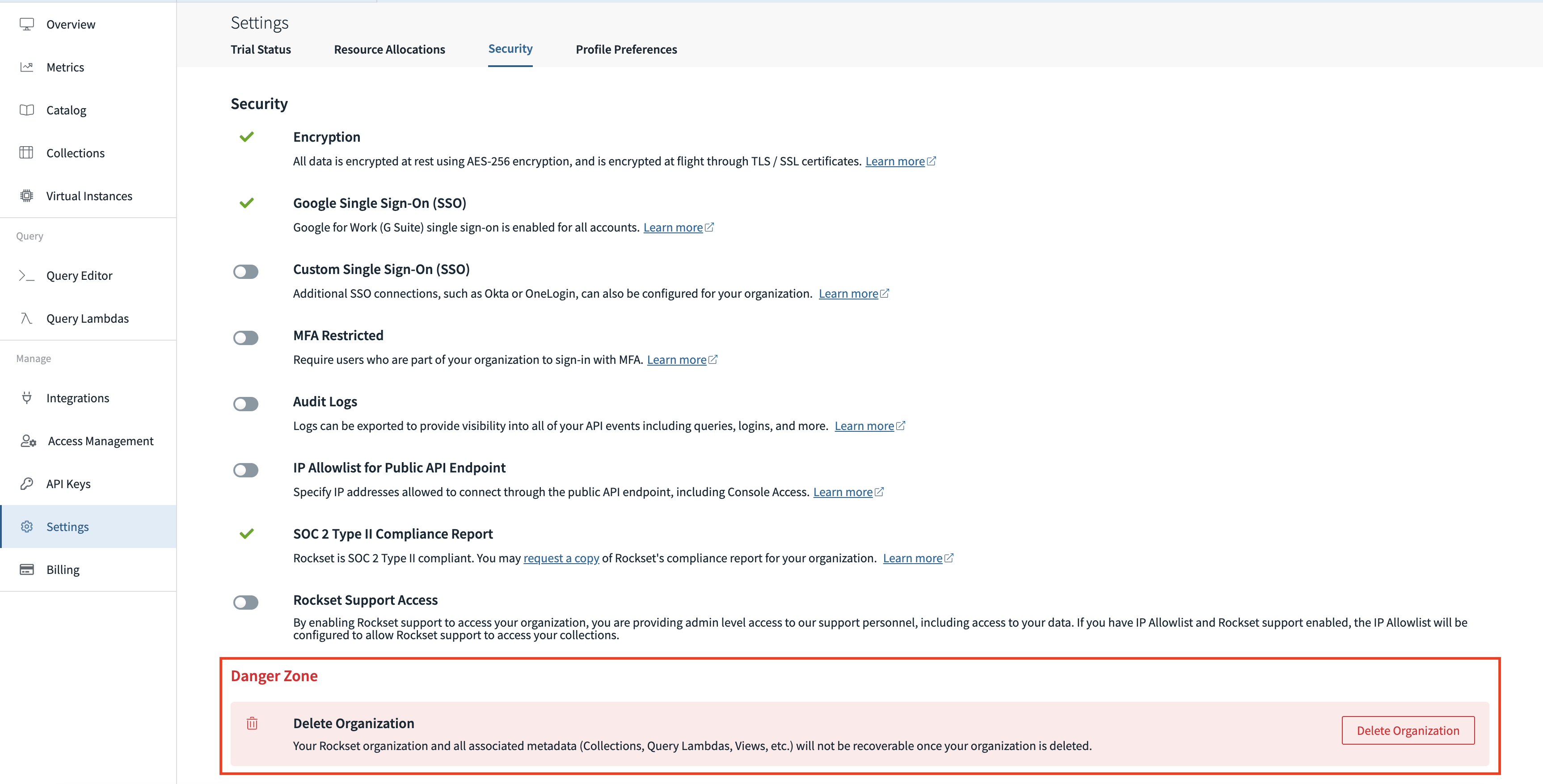
Deletion of Inactive Accounts
Rockset will automatically delete non-paying accounts (including accounts on the Free tier), along with all associated data, after 14 consecutive days of inactivity.
What Constitutes Activity
Activity is defined as any of the following actions:
- Running a query
- Creating a collection
- Dropping a collection
- Creating an integration
- Deleting an integration
- Creating a Query Lambda
- Deleting a Query Lambda
- Creating an API key
- Deleting an API key
- Creating a workspace
- Deleting a workspace
- Resizing a Virtual Instance
- Creating a user
- Removing a user
How to Prevent Org Deletion
If you've received a warning email that your organization will soon be deleted due to inactivity, the simplest way to halt the deletion process is by running a query in the account, but any of the above-mentioned forms of activity will do. If this does not resolve, please contact Rockset Support.
Data Recovery after Deletion
Organization and data deletion are final. Data will be unrecoverable after deletion.
Updated 9 months ago
