JetBrains
This page describes how to configure Rockset as a database driver for any of the JetBrains products, such as IntelliJ, GoLand, PyCharm, or WebStorm. This will let you run Rockset queries directly in your IDE!
Database Driver
- Download the database driver. Go to the rockset/rockset-java-client GitHub repo, and download the rockset-java-0.10.3-uberjar.jarfile, then move the file to the IDE
jdbc-driverdirectory, e.g.~/Library/Application\ Support/JetBrains/GoLand2024.1/jdbc-driversfor GoLand on macOS.
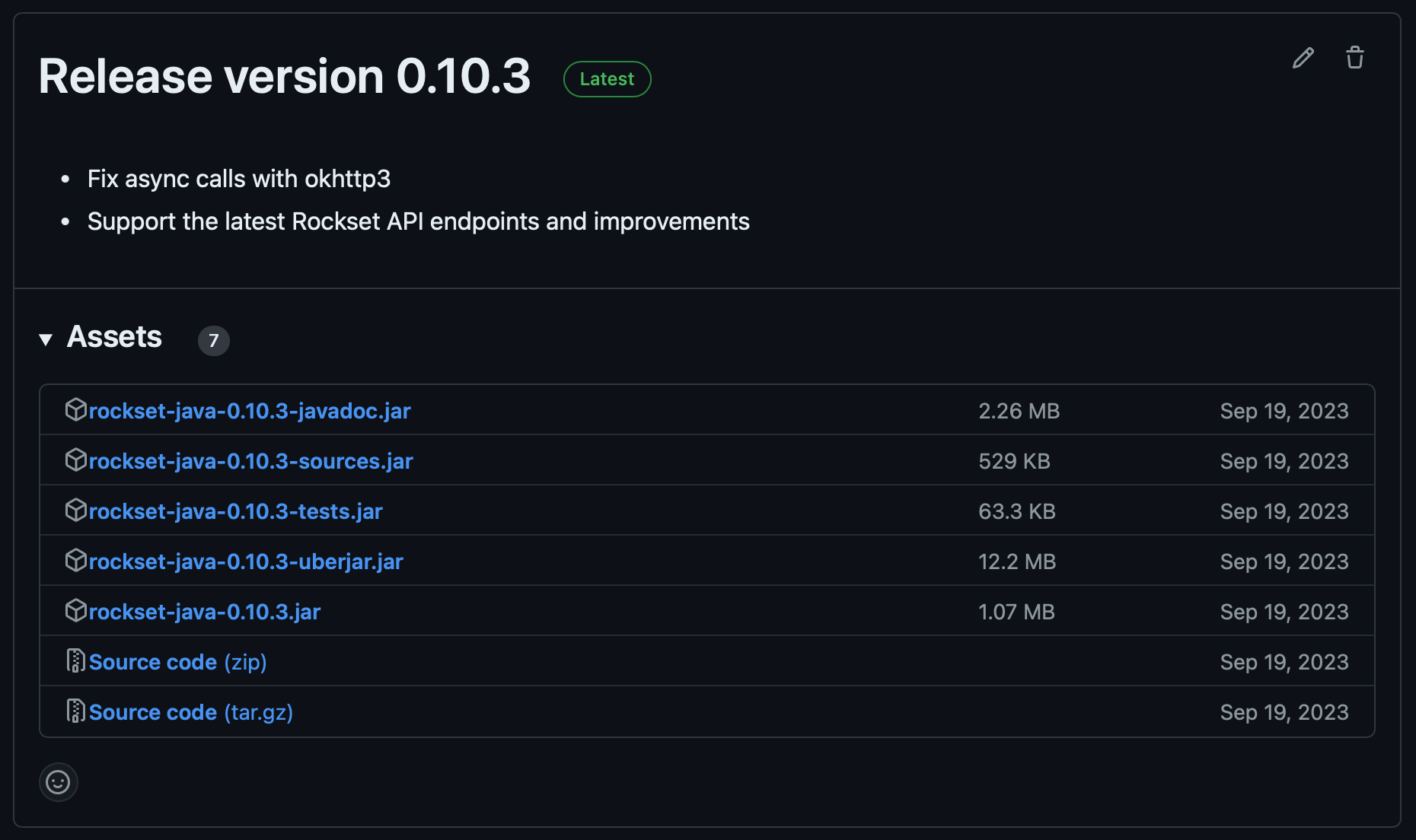
- Add database driver in JetBrainse IDE. Open your JetBrains IDE, and add a new database driver.
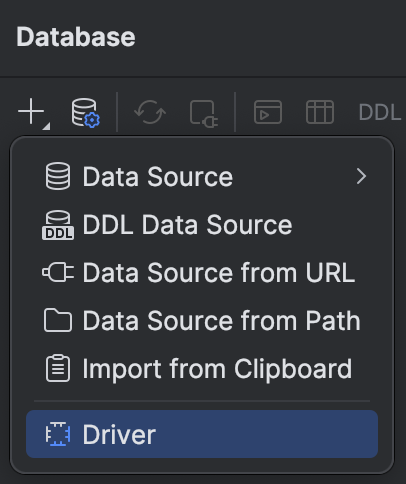
- Name and save. Give your driver a name, select the appropriate driver file, then save these changes.
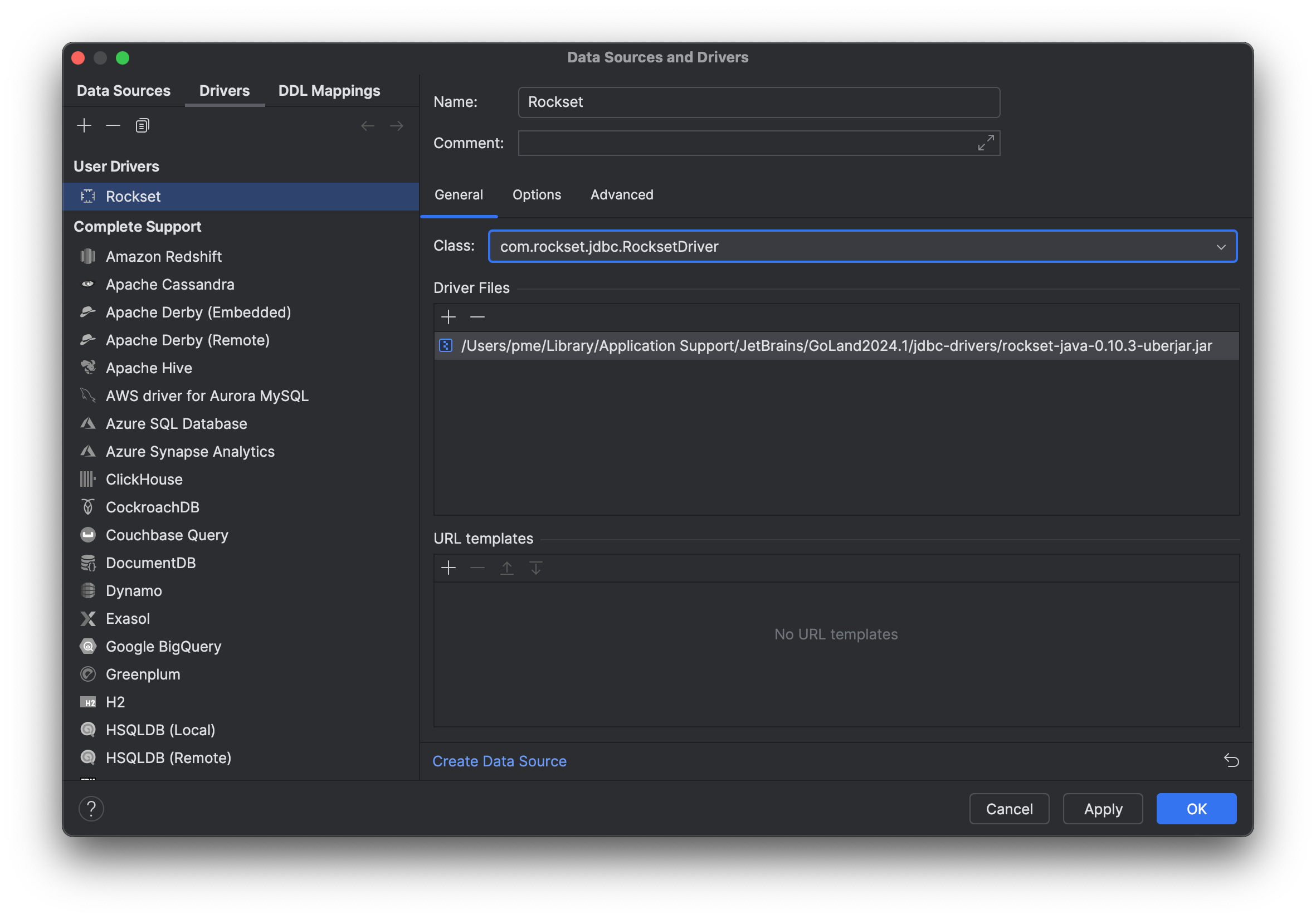
Data Source
- Create data source. You can now create a datasource from the Rockset driver you created!
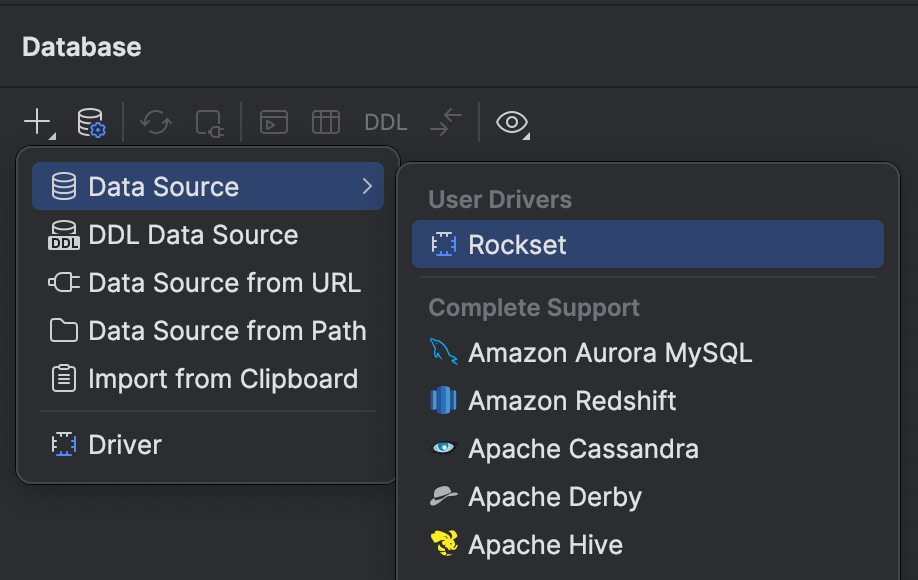
- Add JDBC URL. Give the datasource a name and add the JDBC URL. The full list of URLs is available in the REST API documentation.
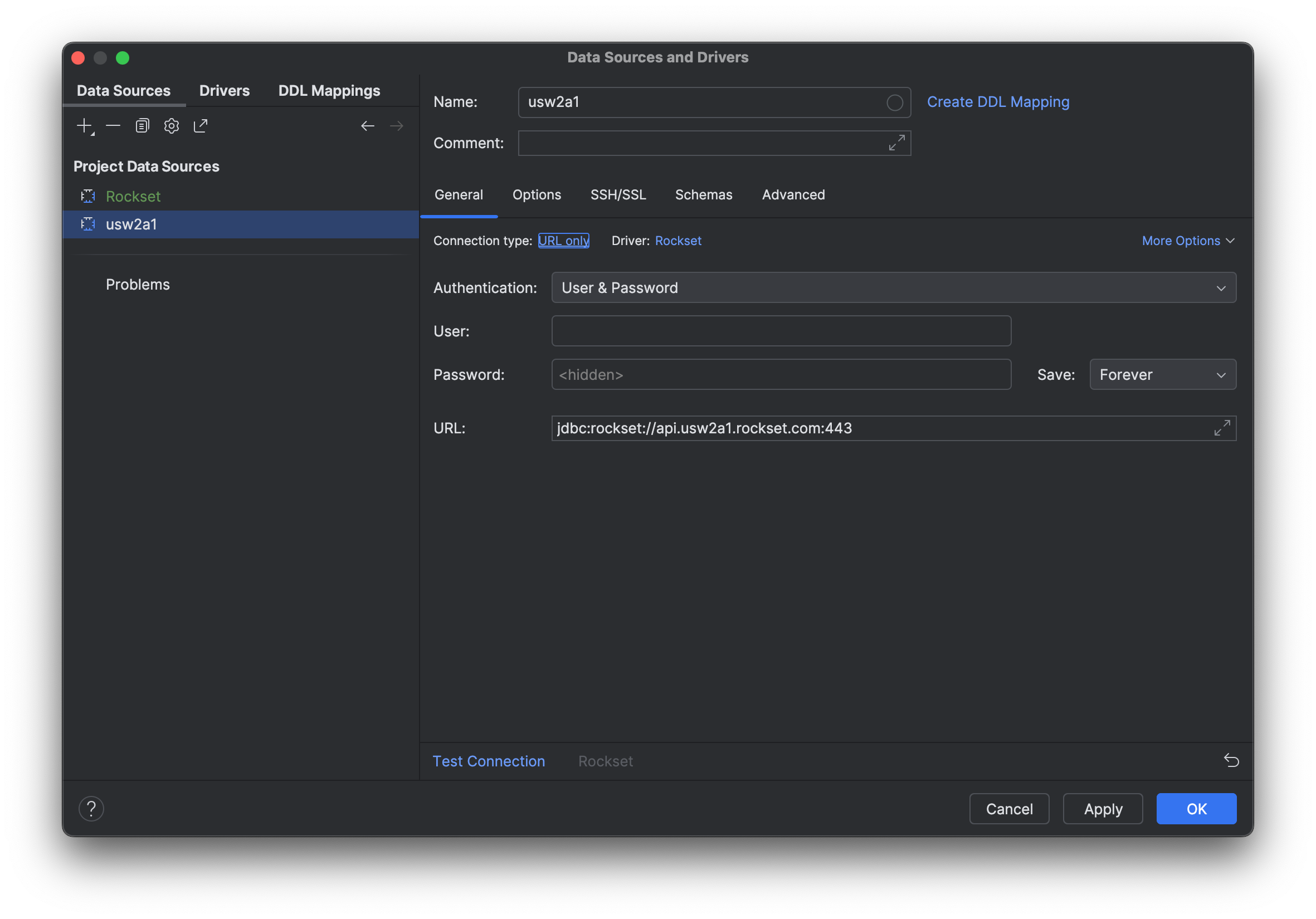
- Authenticate the data source. Add your Rockset API key to authenticate your data source. You can create an API key in the API Key tab of the Rockset console if you don't already have one.
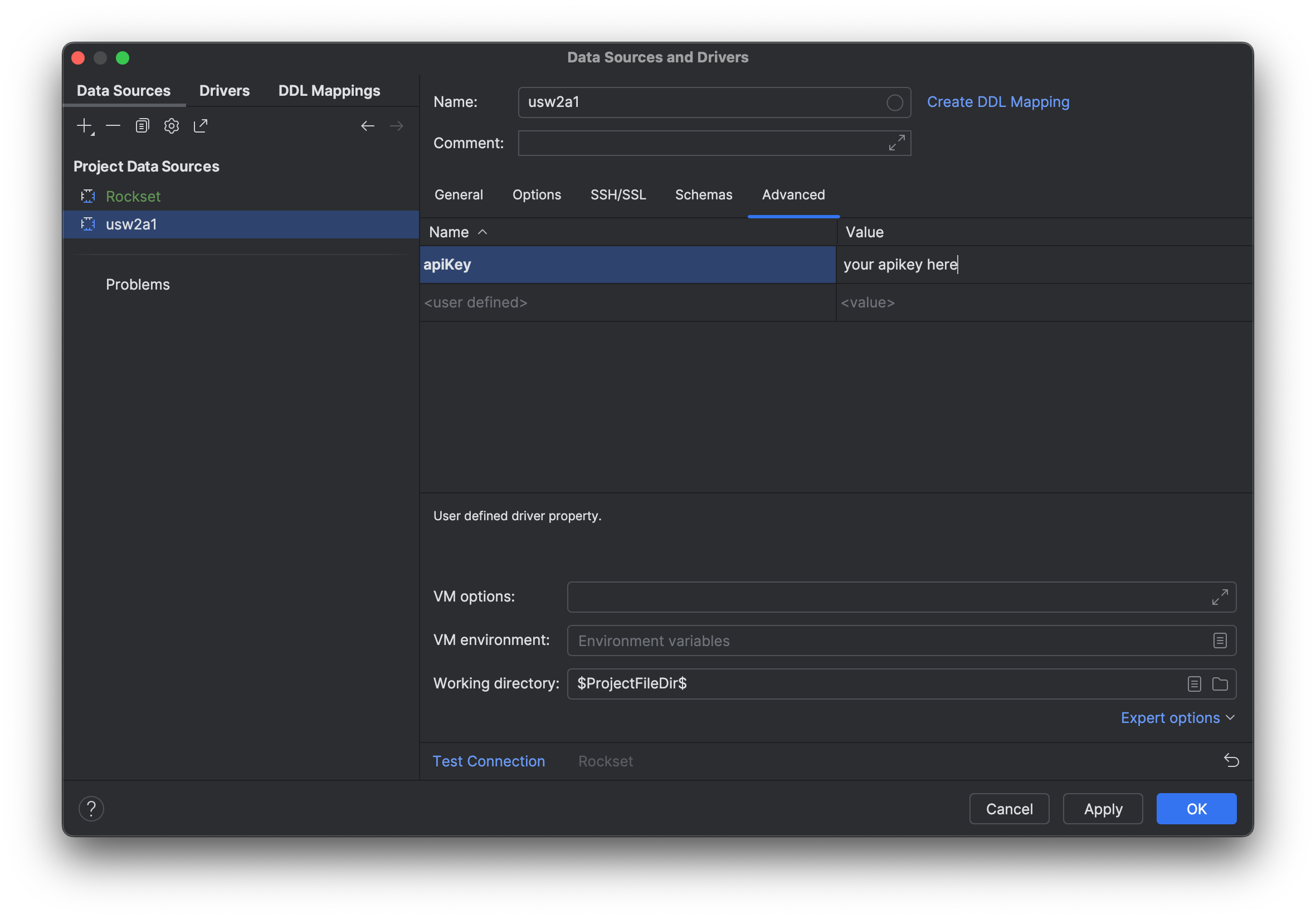
- Test your connection. Before you save, you should test that the connection works.
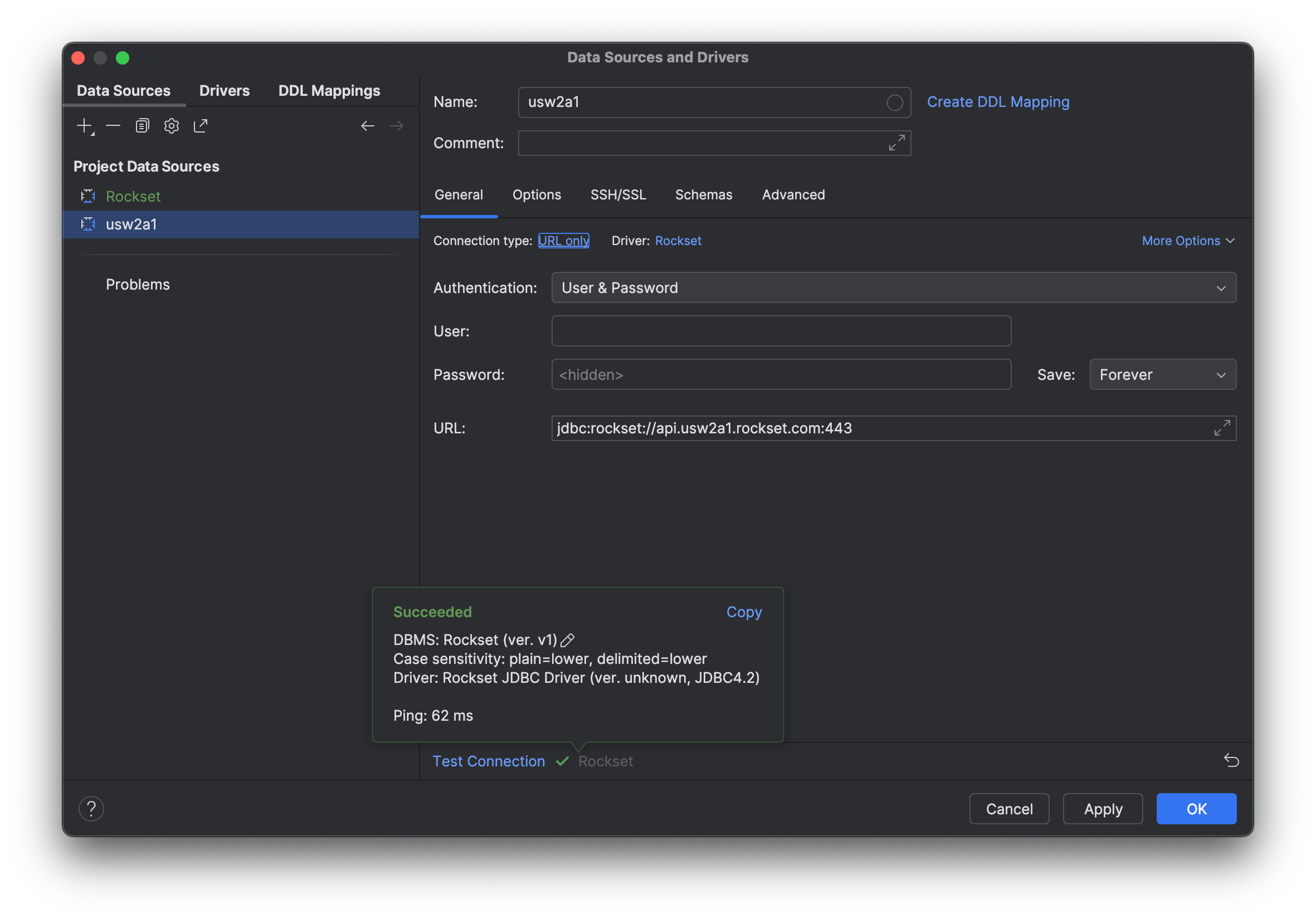
You are now ready to query Rockset through your IDE!
Updated 10 months ago
